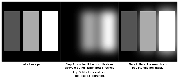Bloom
From GMod Wiki
| Post processing effect | |
| | Makes bright lights look brighter. |
Brief
Screen-space bloom filters are the most recognizable part of what's known as HDR rendering[1], but bloom by itself is NOT HDR.However, bloom shaders can, as in Garry's Mod, be used independently to provide a visually appealing—though technically incorrect—approximation of the "blown out" highlights that result from extremely bright light sources.
More specifically, the method of operation for an average bloom shader is as follows:
- Isolate all portions of the scene that are above a certain brightness. This corresponds to the "darken amount" variable in GMod.
- Blur them by a certain size. This corresponds to the "blur horizontal" and "blur vertical" variables in GMod.
- Increase the brightness of the resulting highlights. This corresponds to the "multiply amount" variable in GMod.
- Combine this image back into the original scene.
This can be done multiple times ("number of passes" variable in GMod) to exaggerate the effect in a smoother fashion than simply turning up the sliders, but there is a corresponding performance hit: more passes will slow your framerate.
Variables
See above. Additionally, there is a variable called "color multiplier." This increases the color saturation in the bloomed highlights.
Useful hints
- Check out the predefined presets.
|