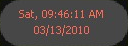Jova's simple clock
From GMod Wiki
| Lua: Jova's simple clock |
| A simple clock by Jova | |
| Jova | |
| | March 13, 2010 |
Introduction
In this tutorial, you will be creating a very simple clock. Useful for servers and if you don't want to minimize your Garry's Mod game to see the time/set your Garry's Mod game to window mode...
In Addon Format
To create an addon, allowing you to easily place this clock in to any gamemode, without the hassle of setting it up in the files of the gamemode, do the following:
1. Create a folder in garrysmod/addons/ called: Simple Clock or something.
2. Inside of this folder create both a text file called info.txt and a folder called "lua".
3. Place this in info.txt:
"AddonInfo" { "name" "JcHud V3" "version" "v3.0" "up_date" "" "author_name" "Jova" "author_email" "" "author_url" "" "info" "" "override" "0" { } }
4. Inside the lua folder, create a folder named "autorun".
5. Inside autorun, create a file named "clock.lua" or something, then place the content below in "clock.lua".
if (SERVER) then AddCSLuaFile("autorun/clock.lua") end if (CLIENT) then function clockhud() draw.RoundedBox( 0, ScrW()*0.01, ScrH()*0.01, 128, 46, Color( 25, 25, 25, 255 ) ) draw.RoundedBox( 20, ScrW()*0.01, ScrH()*0.01, 128, 46, Color( 125, 125, 125, 125 ) ) draw.SimpleText(os.date( "%a, %I:%M:%S %p" ), "Default", ScrW()*0.024, ScrH()*0.02, Color( 255, 104, 86, 255 ),0,0) draw.SimpleText(os.date( "%m/%d/20%y" ), "Default", ScrW()*0.035, ScrH()*0.04, Color( 255, 104, 86, 255 ),0,0) end hook.Add("HUDPaint", "clockhud", clockhud) end
The script will do the rest, and the result is a little clock appearing in the top left corner of your screen.