Talk:Windows Dedicated Server Setup
From GMod Wiki
Contents |
Console vs GUI
What is the difference between the Console and the GUI version of srcds? --Adam.gamedev 12:26, 4 August 2010 (UTC)
The GUI requires a user input at start so its hard to create an autorestart script. (Also it has a GUI (lol)
I suggest removing the serverchecker section, it no longer works.
Redirection port
The IP and portforwarding section is not specific enough, What is the Redirection port? -- Mr.Fruerlund 25-04-2011 20:59
Adding Orangebox to batch downloader
In order for Half Life 2: Episode 2 entities such as the hunter NPC, the "Jalopy" vehicle, as well as a few more, "orangebox" needs to be downloaded through hldsupdatetool.
I originally thought this would solve the problem of my dedicated server not showing up on the master server list, so I decided to do some sniffing around. Apparently UDP 26901 is used to access the steam server when the server is first created.
I don't know if this is a unique or isolated case, but all I know is port forwarding UDP 26901 is the only change I needed to make to get the server to show up on the list. If any corrections need to be made, please correct them and add to this discussion.
~Sei, 2011.05.08
- For other users' reference, the issue (forwarding UDP 26901) has been resolved. See here.
C: or E:
I changed the disk directory from C:\SRCDS as displayed in the actual page to E:\SRCDS and now the Server_Download.bat keeps telling me there is some install directory missing. Is this because I have all the source games installed on my C drive and the SRCDS in my E drive??
- It doesn't matter where you install SRCDS, as long as you modify the associated batch files to operate from that drive. For example, you would modify the server_download.bat like so:
@echo off cd E:\srcds\ echo This will take a long time, I would recommend you go do something else. echo Updating/installing CS:S hldsupdatetool -command update -game "Counter-Strike Source" -dir E:\srcds echo Updating/installing dods hldsupdatetool -command update -game "dods" -dir E:\srcds echo Updating/installing hl2mp hldsupdatetool -command update -game "hl2mp" -dir E:\srcds echo Updating/installing tf hldsupdatetool -command update -game "tf" -dir E:\srcds echo Updating/installing Orange Box hldsupdatetool -command update -game orangebox -dir E:\srcds echo Updating/installing Garrysmod hldsupdatetool -command update -game garrysmod -verify_all -retry -dir E:\srcds echo Update/installation Complete echo Installed to E:\srcds\ echo Your server is now ready to use! echo To add extra addons or maps etc. place them in c:\srcds\orangebox\garrysmod\ echo This installer can also update necessary server files, so it is recommended that you run it often. pause</pre>
- As long as the correct drive is referenced, there should be no further issues caused by using an alternative drive/partition.
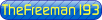 ~ 07:10, 18 August 2011 (PDT)
~ 07:10, 18 August 2011 (PDT)
Game crash when joining server?
I followed everything in this tutorial, and have gotten a server to run, and it shows up in the server list in garrysmod. However, when trying to connect to the server, gmod crashes with the engine error: "Couldn't allocate any server IP port". How can I fix it?
Additional info: I extracted the garrysmod content from the garrysmod.gcf file, and I then ran hl2updatetool to download all server files
