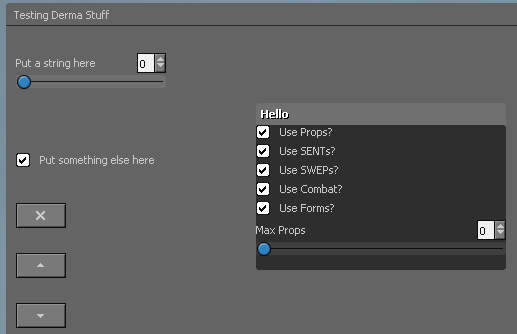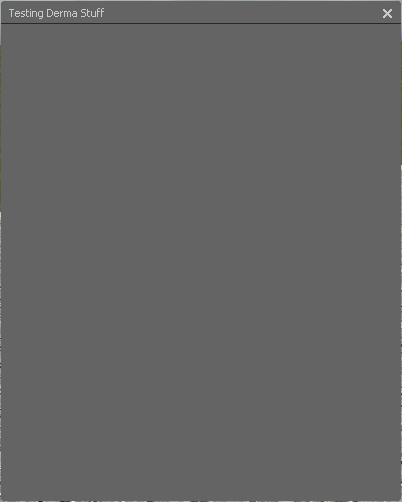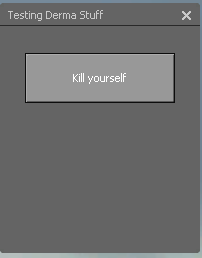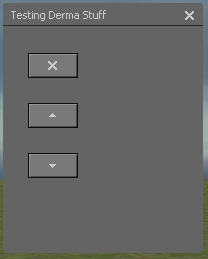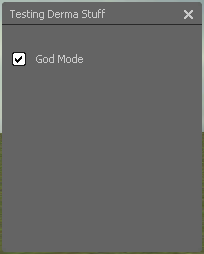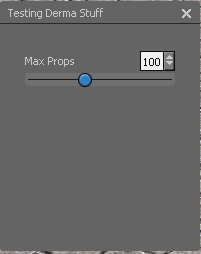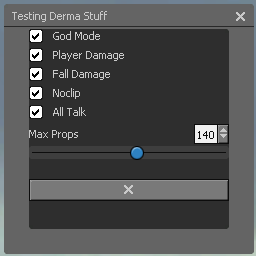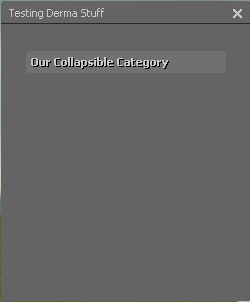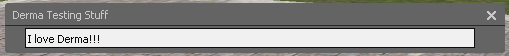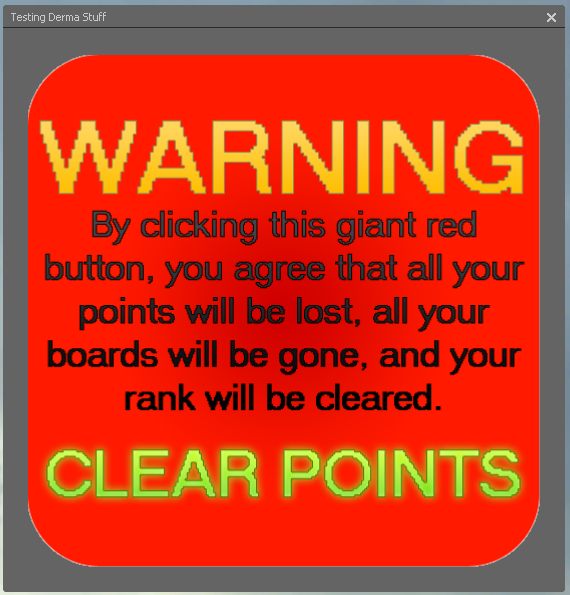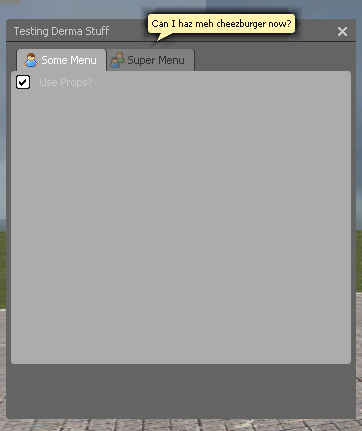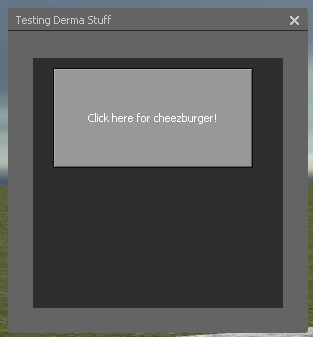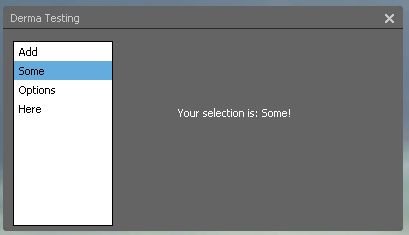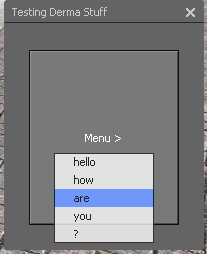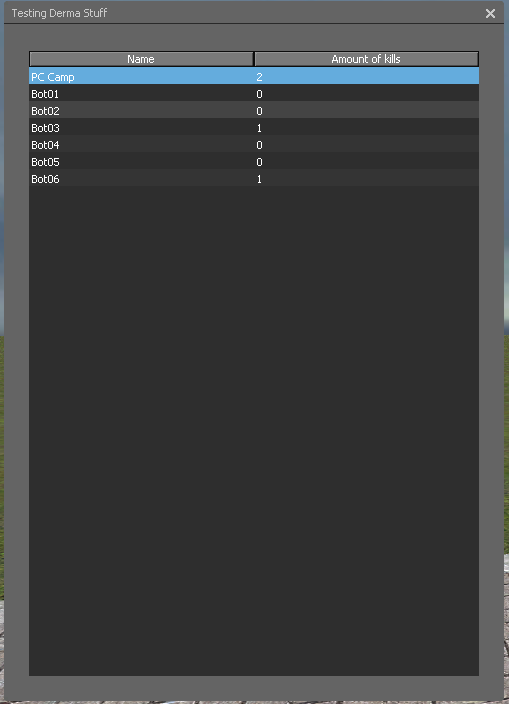Guide to Derma
From GMod Wiki
Contents |
Everything About Derma and VGUI
What is Derma? Derma is the greatest thing to happen to VGUI in Garry's Mod. Some may disagree, but I love it. Derma is a library of VGUI controls made by Garry and TAD2020 which can be used to make your gamemode/addon a lot easier to use. Some exampes of Derma controls are the those that are used on the spawnmenu (qMenu).
Here is an example of some Derma items commonly used in VGUI scripting
Introduction This is a really long guide/manual on everything there is to know about how to use Derma. So far it is not complete, but will be on about a week.
So lets begin the guide.
DFrame
Description: This is a panel that you can lay out Derma items on. This item will be used 99% of the time.
Code:
local DermaPanel = vgui.Create( "DFrame" ) -- Creates the frame itself DermaPanel:SetPos( 50,50 ) -- Position on the players screen DermaPanel:SetSize( 1000, 900 ) -- Size of the frame DermaPanel:SetTitle( "Testing Derma Stuff" ) -- Title of the frame DermaPanel:SetVisible( true ) DermaPanel:SetDraggable( true ) -- Draggable by mouse? DermaPanel:ShowCloseButton( true ) -- Show the close button? DermaPanel:MakePopup() -- Show the frame
DButton
Description: This creates a simple button.
Code:
local DermaPanel = vgui.Create( "DFrame" ) DermaPanel:SetPos( 50,50 ) DermaPanel:SetSize( 200, 250 ) DermaPanel:SetTitle( "Testing Derma Stuff" ) DermaPanel:SetVisible( true ) DermaPanel:SetDraggable( true ) DermaPanel:ShowCloseButton( true ) DermaPanel:MakePopup() local DermaButton = vgui.Create( "DButton" ) DermaButton:SetParent( DermaPanel ) -- Set parent to our "DermaPanel" DermaButton:SetText( "Kill yourself" ) DermaButton:SetPos( 25, 50 ) DermaButton:SetSize( 150, 50 ) DermaButton.DoClick = function () RunConsoleCommand( "kill" ) -- What happens when you press the button end
DSysButton
Description: This creates the same thing as DButton does, but you can place three different preset images on them.
Code:
local DermaPanel = vgui.Create( "DFrame" ) DermaPanel:SetPos( 50,50 ) DermaPanel:SetSize( 200, 250 ) DermaPanel:SetTitle( "Testing Derma Stuff" ) DermaPanel:SetVisible( true ) DermaPanel:SetDraggable( true ) DermaPanel:ShowCloseButton( true ) DermaPanel:MakePopup() local SystemButtonThingOne = vgui.Create("DSysButton", DermaPanel) SystemButtonThingOne:SetPos( 25,50 ) SystemButtonThingOne:SetSize( 50, 25 ) SystemButtonThingOne:SetType( "close" ) -- This can be "close", "down", or "up" SystemButtonThingOne.DoClick = function() Msg("You clicked the button!\n") -- What happens when you left click on it end SystemButtonThingOne.DoRightClick = function() Msg("You right-clicked the button!\n") -- What happens when you right click on it end
DCheckBoxLabel
Description: This is a checkbox with a label before it.
Code:
local DermaPanel = vgui.Create( "DFrame" ) DermaPanel:SetPos( 50,50 ) DermaPanel:SetSize( 200, 250 ) DermaPanel:SetTitle( "Testing Derma Stuff" ) DermaPanel:SetVisible( true ) DermaPanel:SetDraggable( true ) DermaPanel:ShowCloseButton( true ) DermaPanel:MakePopup() local CheckBoxThing = vgui.Create( "DCheckBoxLabel", DermaPanel ) CheckBoxThing:SetPos( 10,50 ) CheckBoxThing:SetText( "God Mode" ) CheckBoxThing:SetConVar( "sbox_godmode" ) -- ConCommand must be a 1 or 0 value CheckBoxThing:SetValue( 1 ) CheckBoxThing:SizeToContents() -- Make its size to the contents. Duh?
DNumSlider
Description: This creates a number slider to change an integer.
Code:
local DermaPanel = vgui.Create( "DFrame" ) DermaPanel:SetPos( 50,50 ) DermaPanel:SetSize( 200, 250 ) DermaPanel:SetTitle( "Testing Derma Stuff" ) DermaPanel:SetVisible( true ) DermaPanel:SetDraggable( true ) DermaPanel:ShowCloseButton( true ) DermaPanel:MakePopup() local NumSliderThingy = vgui.Create( "DNumSlider", DermaPanel ) NumSliderThingy:SetPos( 25,50 ) NumSliderThingy:SetSize( 150, 100 ) -- Keep the second number at 100 NumSliderThingy:SetText( "Max Props" ) NumSliderThingy:SetMin( 0 ) -- Minimum number of the slider NumSliderThingy:SetMax( 256 ) -- Maximum number of the slider NumSliderThingy:SetDecimals( 0 ) -- Sets a decimal. Zero means it's a whole number NumSliderThingy:SetConVar( "sbox_maxprops" ) -- Set the convar
DPanelList
Description: This creates some items in a list.
Code:
local DermaPanel = vgui.Create( "DFrame" ) DermaPanel:SetPos( 50,50 ) DermaPanel:SetSize( 250, 250 ) DermaPanel:SetTitle( "Testing Derma Stuff" ) DermaPanel:SetVisible( true ) DermaPanel:SetDraggable( true ) DermaPanel:ShowCloseButton( true ) DermaPanel:MakePopup() DermaList = vgui.Create( "DPanelList", DermaPanel ) DermaList:SetPos( 25,25 ) DermaList:SetSize( 200, 200 ) DermaList:SetSpacing( 5 ) -- Spacing between items DermaList:EnableHorizontal( false ) -- Only vertical items DermaList:EnableVerticalScrollbar( true ) -- Allow scrollbar if you exceed the Y axis local CategoryContentOne = vgui.Create( "DCheckBoxLabel" ) CategoryContentOne:SetText( "God Mode" ) CategoryContentOne:SetConVar( "sbox_godmode" ) CategoryContentOne:SetValue( 1 ) CategoryContentOne:SizeToContents() DermaList:AddItem( CategoryContentOne ) -- Add the item above local CategoryContentTwo = vgui.Create( "DCheckBoxLabel" ) CategoryContentTwo:SetText( "Player Damage" ) CategoryContentTwo:SetConVar( "sbox_plpldamage" ) CategoryContentTwo:SetValue( 1 ) CategoryContentTwo:SizeToContents() DermaList:AddItem( CategoryContentTwo ) -- Add the item above local CategoryContentThree = vgui.Create( "DCheckBoxLabel" ) CategoryContentThree:SetText( "Fall Damage" ) CategoryContentThree:SetConVar( "mp_falldamage" ) CategoryContentThree:SetValue( 1 ) CategoryContentThree:SizeToContents() DermaList:AddItem( CategoryContentThree ) -- Add the item above local CategoryContentFour = vgui.Create( "DCheckBoxLabel" ) CategoryContentFour:SetText( "Noclip" ) CategoryContentFour:SetConVar( "sbox_noclip" ) CategoryContentFour:SetValue( 1 ) CategoryContentFour:SizeToContents() DermaList:AddItem( CategoryContentFour ) -- Add the item above local CategoryContentFive = vgui.Create( "DCheckBoxLabel" ) CategoryContentFive:SetText( "All Talk" ) CategoryContentFive:SetConVar( "sv_alltalk" ) CategoryContentFive:SetValue( 1 ) CategoryContentFive:SizeToContents() DermaList:AddItem( CategoryContentFive ) -- Add the item above local CategoryContentSix = vgui.Create( "DNumSlider" ) CategoryContentSix:SetSize( 150, 50 ) -- Keep the second number at 50 CategoryContentSix:SetText( "Max Props" ) CategoryContentSix:SetMin( 0 ) CategoryContentSix:SetMax( 256 ) CategoryContentSix:SetDecimals( 0 ) CategoryContentSix:SetConVar( "sbox_maxprops" ) DermaList:AddItem( CategoryContentSix ) -- Add the item above local CategoryContentSeven = vgui.Create("DSysButton", DermaPanel) CategoryContentSeven:SetType( "close" ) CategoryContentSeven.DoClick = function() RunConsoleCommand("sv_password", "toyboat") end CategoryContentSeven.DoRightClick = function() RunConsoleCommand("sv_password", "**") end DermaList:AddItem( CategoryContentSeven ) -- Add the item above
DCollapsibleCategory
Description: Creates a collapsable list of items.
Code:
local DermaPanel = vgui.Create( "DFrame" ) DermaPanel:SetPos( 50,50 ) DermaPanel:SetSize( 250, 300 ) DermaPanel:SetTitle( "Testing Derma Stuff" ) DermaPanel:SetVisible( true ) DermaPanel:SetDraggable( true ) DermaPanel:ShowCloseButton( true ) DermaPanel:MakePopup() local SomeCollapsibleCategory = vgui.Create("DCollapsibleCategory", DermaPanel) SomeCollapsibleCategory:SetPos( 25,50 ) SomeCollapsibleCategory:SetSize( 200, 50 ) -- Keep the second number at 50 SomeCollapsibleCategory:SetExpanded( 0 ) -- Expanded when popped up SomeCollapsibleCategory:SetLabel( "Our Collapsible Category" ) CategoryList = vgui.Create( "DPanelList" ) CategoryList:SetAutoSize( true ) CategoryList:SetSpacing( 5 ) CategoryList:EnableHorizontal( false ) CategoryList:EnableVerticalScrollbar( true ) SomeCollapsibleCategory:SetContents( CategoryList ) -- Add our list above us as the contents of the collapsible category local CategoryContentOne = vgui.Create( "DCheckBoxLabel" ) CategoryContentOne:SetText( "God Mode" ) CategoryContentOne:SetConVar( "sbox_godmode" ) CategoryContentOne:SetValue( 1 ) CategoryContentOne:SizeToContents() CategoryList:AddItem( CategoryContentOne ) -- Add the above item to our list local CategoryContentTwo = vgui.Create( "DCheckBoxLabel" ) CategoryContentTwo:SetText( "Player Damage" ) CategoryContentTwo:SetConVar( "sbox_plpldamage" ) CategoryContentTwo:SetValue( 1 ) CategoryContentTwo:SizeToContents() CategoryList:AddItem( CategoryContentTwo ) local CategoryContentThree = vgui.Create( "DCheckBoxLabel" ) CategoryContentThree:SetText( "Fall Damage" ) CategoryContentThree:SetConVar( "mp_falldamage" ) CategoryContentThree:SetValue( 1 ) CategoryContentThree:SizeToContents() CategoryList:AddItem( CategoryContentThree ) local CategoryContentFour = vgui.Create( "DCheckBoxLabel" ) CategoryContentFour:SetText( "Noclip" ) CategoryContentFour:SetConVar( "sbox_noclip" ) CategoryContentFour:SetValue( 1 ) CategoryContentFour:SizeToContents() CategoryList:AddItem( CategoryContentFour ) local CategoryContentFive = vgui.Create( "DCheckBoxLabel" ) CategoryContentFive:SetText( "All Talk" ) CategoryContentFive:SetConVar( "sv_alltalk" ) CategoryContentFive:SetValue( 1 ) CategoryContentFive:SizeToContents() CategoryList:AddItem( CategoryContentFive ) local CategoryContentSix = vgui.Create( "DNumSlider" ) CategoryContentSix:SetSize( 150, 50 ) -- Keep the second number at 50 CategoryContentSix:SetText( "Max Props" ) CategoryContentSix:SetMin( 0 ) CategoryContentSix:SetMax( 256 ) CategoryContentSix:SetDecimals( 0 ) CategoryContentSix:SetConVar( "sbox_maxprops" ) CategoryList:AddItem( CategoryContentSix ) local CategoryContentSeven = vgui.Create( "DSysButton" ) CategoryContentSeven:SetType( "close" ) CategoryContentSeven.DoClick = function() RunConsoleCommand("sv_password", "toyboat") end CategoryContentSeven.DoRightClick = function() RunConsoleCommand("sv_password", "**") end CategoryList:AddItem( CategoryContentSeven )
When control clicked on.
DTextEntry
Description: Creates a text field to enter text into.
Code:
local DermaPanel = vgui.Create( "DFrame" ) DermaPanel:SetPos( 250,250 ) DermaPanel:SetSize( 500, 50 ) DermaPanel:SetTitle( "Derma Testing Stuff" ) DermaPanel:ShowCloseButton( true ) DermaPanel:SetVisible( true ) DermaPanel:MakePopup() local DermaText = vgui.Create( "DTextEntry", DermaPanel ) DermaText:SetPos( 20,25 ) DermaText:SetTall( 20 ) DermaText:SetWide( 450 ) DermaText:SetEnterAllowed( true ) DermaText.OnEnter = function() Msg("You entered -"..DermaText:GetValue().."-!" ) -- What happens when you press enter DermaPanel:SetVisible( false ) end
DImage
Description: This creates an image in .vtf format.
Code:
DermaImage = vgui.Create( "DImageButton", DermaPanel ) DermaImage:SetPos( 25, 50 ) DermaImage:SetImage( "Brick/brickfloor001a.vtf" ) -- Set your .vtf image DermaImage:SizeToContents()
DImageButton
Description: This creates a DButton in the shape of a .vtf image.
Code:
local DermaImage = vgui.Create( "DImageButton", DermaPanel ) DermaImage:SetPos( 25, 50 ) DermaImage:SetImage( "hoverskate/clearpoints.vtf" ) -- Set your .vtf image DermaImage:SizeToContents() DermaImage.DoClick = function() Msg("You clicked the image button! :O \n") -- What happens when you press the image DermaPanel:SetVisible( false ) end
DPropertySheet
Description: Creates tabs so you can have multiple tabs in one frame with many items in them. Mainly used for organization.
Code:
local PropertySheet = vgui.Create( "DPropertySheet" ) PropertySheet:SetParent( DermaPanel ) PropertySheet:SetPos( 5, 30 ) PropertySheet:SetSize( 340, 315 ) local SheetItemOne = vgui.Create( "DCheckBoxLabel" ) SheetItemOne:SetText( "Use Props?" ) SheetItemOne:SetConVar( "some_convar" ) SheetItemOne:SetValue( 1 ) SheetItemOne:SizeToContents() local SheetItemTwo = vgui.Create( "DCheckBoxLabel" ) SheetItemTwo:SetText( "Use SENTs?" ) SheetItemTwo:SetConVar( "some_convar" ) SheetItemTwo:SetValue( 1 ) SheetItemTwo:SizeToContents() PropertySheet:AddSheet( "Some Menu", SheetItemOne, "gui/silkicons/user", false, false, "WOW It's a text box!!!" ) PropertySheet:AddSheet( "Super Menu", SheetItemTwo, "gui/silkicons/group", false, false, "Can I haz meh cheezburger now?" )
DPanel
Description: This creates a blank frame (almost like DFrame) where you can use it as a parent and use SetPos() with items. This item can be added inside other items like DPropertySheet.
Code:
local TestingPanel = vgui.Create( "DPanel", DermaPanel ) TestingPanel:SetPos( 25, 50 ) TestingPanel:SetSize( 250, 250 ) TestingPanel.Paint = function() -- Paint function surface.SetDrawColor( 50, 50, 50, 255 ) -- Set our rect color below us; we do this so you can see items added to this panel surface.DrawRect( 0, 0, TestingPanel:GetWide(), TestingPanel:GetTall() ) -- Draw the rect end local DermaButton = vgui.Create( "DButton", TestingPanel ) DermaButton:SetText( "Click here for cheezburger!" ) DermaButton:SetPos( 20, 10 ) DermaButton:SetSize( 200, 100 ) DermaButton.DoClick = function () RunConsoleCommand( "kill" ) end
DComboBoxl
Description: This creates a list of options you can add to it then work with them later.
Code:
local TestingComboBox = vgui.Create( "DComboBox", DermaFrame ) TestingComboBox:SetPos( 10, 35 ) TestingComboBox:SetSize( 100, 185 ) TestingComboBox:SetMultiple( false ) -- Don't use this unless you know extensive knowledge about tables TestingComboBox:AddItem( "Add" ) -- Add our options TestingComboBox:AddItem( "Some" ) TestingComboBox:AddItem( "Options" ) TestingComboBox:AddItem( "Here" ) local MainMenuSheet = vgui.Create( "DPanel", DermaFrame ) -- We create a panel so we can draw shit on; if we use the frame, it comes up transparent for some reason MainMenuSheet:SetPos( 125, 50 ) MainMenuSheet:SetSize( DermaFrame:GetWide() - 25, DermaFrame:GetTall() - 25 ) MainMenuSheet.Paint = function() if TestingComboBox:GetSelectedItems() and TestingComboBox:GetSelectedItems()[1] then -- make sure something is selected if not we get uber spam of errors local OurStringThing = "Your selection is: "..TestingComboBox:GetSelectedItems()[1]:GetValue().."!" -- This was a pain in the ass to figure out; this gets the name of the option chosen surface.SetFont( "default" ) surface.SetTextColor( 255, 255, 255, 255 ) surface.SetTextPos( 50, 50 ) surface.DrawText( OurStringThing ) -- Draws the text end end
DermaMenu
Description: This creates a menu which you can add options to.
Code:
local DermaPanel = vgui.Create( "DFrame" ) DermaPanel:SetPos( 50,50 ) DermaPanel:SetSize( 200, 250 ) DermaPanel:SetTitle( "Testing Derma Stuff" ) DermaPanel:SetVisible( true ) DermaPanel:SetDraggable( true ) DermaPanel:ShowCloseButton( true ) DermaPanel:MakePopup() local MenuButton = vgui.Create("DButton") MenuButton:SetParent( DermaPanel ) MenuButton:SetText( "Menu >" ) MenuButton:SetPos(25, 50) MenuButton:SetSize( 150, 175 ) MenuButton.DoClick = function ( btn ) local MenuButtonOptions = DermaMenu() -- Creates the menu MenuButtonOptions:AddOption("hello", function() Msg("Hello") end ) -- Add options to the menu MenuButtonOptions:AddOption("how", function() Msg("How") end ) MenuButtonOptions:AddOption("are", function() Msg("Are") end ) MenuButtonOptions:AddOption("you", function() Msg("You") end ) MenuButtonOptions:AddOption("?", function() Msg("?") end ) MenuButtonOptions:Open() -- Open the menu AFTER adding your options end
DListView
Description: Create a list of strings to be used with.
Code:
local DermaPanel = vgui.Create( "DFrame" ) DermaPanel:SetPos( 50,50 ) DermaPanel:SetSize( 500, 700 ) DermaPanel:SetTitle( "Testing Derma Stuff" ) DermaPanel:SetVisible( true ) DermaPanel:SetDraggable( true ) DermaPanel:ShowCloseButton( true ) DermaPanel:MakePopup() local DermaListView = vgui.Create("DListView") DermaListView:SetParent(DermaPanel) DermaListView:SetPos(25, 50) DermaListView:SetSize(450, 625) DermaListView:SetMultiSelect(false) DermaListView:AddColumn("Name") -- Add column DermaListView:AddColumn("Amount of kills") for k,v in pairs(player.GetAll()) do DermaListView:AddLine(v:Nick(),v:Frags()) -- Add lines end
Keyboard & Mouse
Description: If you want to use the keyboard or mouse add these before MakePopup().
Code:
DermaPanel:SetMouseInputEnabled(true) DermaPanel:SetKeyboardInputEnabled(true)
ALL OF THIS CODE HAS BEEN TESTED AND WORKS AS SEEN.