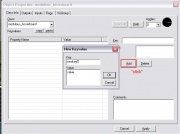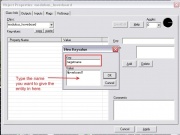Placing SENTs
From GMod Wiki
| | Go to: Mapping Entities |
| Mapping: SENT Placing |
| How to place SENTs in your map | |
| Metallics | |
| | 12th May 2008 |
Introduction
This is a short tutorial on how to place a SENT in your map. This tutorial assumes only basic knowledge i.e. how to place a point entity.
Placing SENTs
- Open up your map.
- Place the default point entity.
- Press Alt + Enter with the entity selected to open it's properties.
- Type the name of the SENT into the field where the name of the entity was. In the example I picked the Hoverboard to spawn, note that the name is a typo and should actually read Modulus_Hoverboard. Also note that the entity is given the "obsolete" model. Do not worry, it will work fine in Gmod.
5. Next Click "Add" as shown in the Image below to add a new keyvalue to the entity. SmartEdit needs to be off to do this.
6. Type the key you wish to add in the top dialogue box. In this instance I wanted to name the SENT, so I used the "targetname" key. I then gave it the value of "hoverboard1" as I wanted this to be the name of the entity, by which other entities will refer to it.
7. This is what the keyvalue looks like when added.