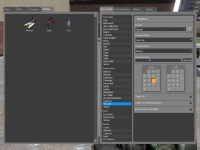Contraption newbie tutorial
From GMod Wiki
Contents |
Getting Started
Hey there, and welcome to the Contraption Tutorial page. This page is all about how to get started with building contraptions in Garry's Mod and understanding basic laws of physics in the game (which are quite similar to the physics of real life because of the Source Engine which powers Garry's Mod).
What do we need to make contraptions in Gmod? Simple. Your own imagination. In Garry's Mod, there are basically little or no limits (except those of the source engine) to what you can build, so the only real limit here is your own imagination. Because of the fact that Gmod is a sandbox game, you'll won't find any "missions" or "goals" to complete, which means that you're left to entertain yourself. Luckily, this page can help you get underway quickly with making contraptions. You'll be driving your first virtual car within 5 minutes!
For your convinience, please print this page out so you can play while reading this guide
Your first car
Right, let's get started! Let's make a real simple car to demonstrate what you can do in Gmod.
First, press and hold Q to view the main menu of Gmod:
Select a nice platform-like prop, like this dumpster lid. This will serve as the base of the car, so make sure it's a shape you can work around with easily. Also, bear in mind that in order to make a stable car, or any contraption at all, you'll always want the heaviest part placed as low as possible to prevent it from tipping over.
It's best to pick the dumpster lid up with the gravity gun (press "1" 3 times and then click to get it) and freeze it in the air by clicking the right mouse button while still holding the object with the left mouse button. That way, you'll not only prevent it from sliding away by accident but you can build more easier as well.
Now place wheels on the base. At this point, you'll have a contraption that will behave like a car in a realistic manner. From instance, if you place it up a slope, it will ride downwards because of gravity. If you push it gently, it'll go forward a bit and then stop.
Un-freeze the dumpster lid (left-mouse click with your gravity gun or press "R" to unfreeze everything) and watch your car react to the physics in Gmod!
Okay, let's make the car behave like you want it to. You want a high-powered jet-driven car? No problems. You want a car that drives around with the use of the power the wheels itself generate? Okay. Or maybe some kind of futuristic hovering/driving car?
Powering Up
For now, let's stick to our jet-powered car. In Gmod, you can not only power stuff with wheels but also with powerful thrusters with some nice effects to go with it. Let's take a look at our car:
You'll see that it has no propulsion (other than its wheels) whatsoever. Also, you can't really drive it because you can't sit in it. Let's change that.
Press Q and click the Thruster button:
You'll also notice that the pod (our driver's seat) is in the Vehicles tab of the left section of the Q-menu. We'll be needing that in a short bit so we can "sit" in the car. Okay, now select a desirable model for the thruster. Because I need thrusters to steer, I have selected smaller ones so I can place them nice and tight next to the front wheels. Bear in mind though, that smaller thrusters have smaller mass and thus have less power than bigger ones. For now, let's stick to the cola cans. Select a desirable thruster effect and thruster force. Let me explain the latter. Thruster force is basically how much pulling or pushing force the thruster will have. Never ramp the thruster force up to 100000 immediately unless you want a flying car. Instead, experiment with various thruster force settings to see which amounts of thrusting force works best for your car.
Make sure you apply the right keys for the each thruster, so you can control your car the way you want. Place the pod slightly above the car base and weld it to the base. Look what we got:
Now.. Our car can move, steer and we can sit in it. The only thing left is the propulsion. Fat can, anyone?
Okay, so what's left to do now? You can go ahead and drive around with your car for a bit.. Maybe even try to improve it! Or start over and make an ever better/faster/deadlier/prettier version.
Finally
So, what are you waiting for? Go ahead and join a server now that you know the basics about building simple cars? Experiment a bit and see what happens. In this game, there is no wrong thing you can build so go ahead and make mistakes - you'll only learn from them!
Good luck, and remember to take a look at the Facepunch Forums!